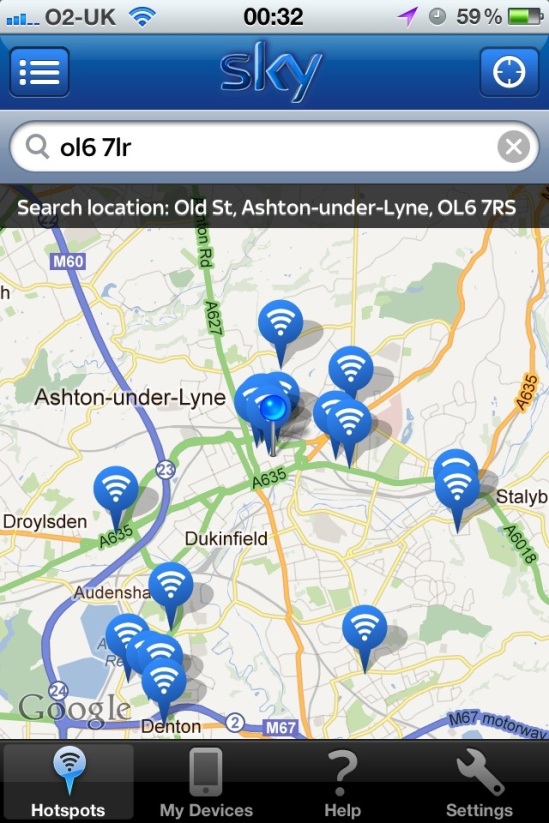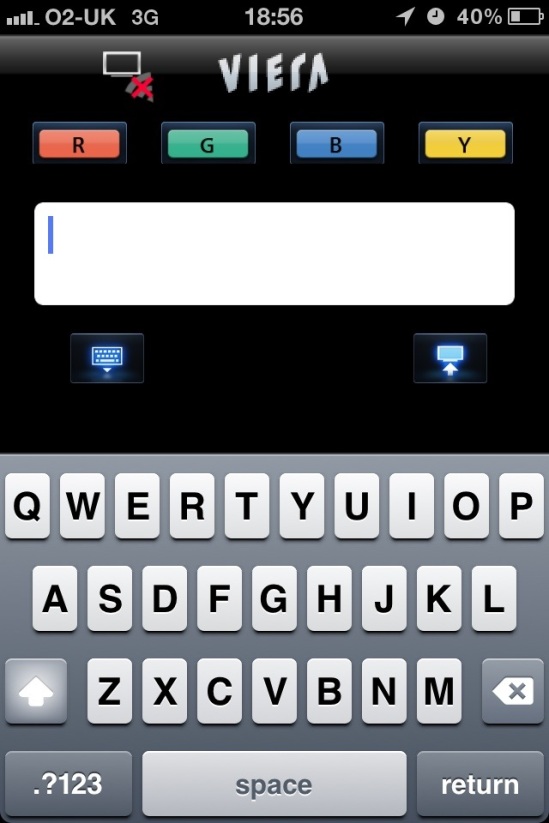Well I’ve had my new shiny iPad for just over a week and I’m very happy with my purchase.
Having owned an original iPad for a while now, I was wondering if it would be worth spending the cash on the new new iPad, but I think the screen alone made it worth every penny.
The screen is truly impressive, it’s so sharp, plus the colour output is dramatically better than the original panel used in the last two versions of the iPad.
The brightness output is also hugely increased and the picture below should off the difference between my new iPad (on the left) and my original iPad (on the right).

I made sure that I had the brightness cranked to the max on both and I’m really surprised at the difference between the two panels.
Now the retina display is packing that eye-watering pixel density, and close up shots of my apps on both screens really show the difference between old and new.

Above is a photo of my original iPad and below is the same shot of apps on my new iPad.

Moving on from the amazing display, the new iPad is also a lot quicker at loading video content than the 1st one, but the thing I noticed that wasn’t that much different was the loading of web pages. Yes the new iPad is quicker, but it’s not amazingly quicker, which I wasn’t expecting.
Camera, the front facing camera is ok, but the rear camera is very good indeed, lots of detail captured as hopefully you’ll see below.

I was especially impressed with the level of detail achieved with the fields and also the cloud detail, the camera captures lots of shading very accurately. So a big thumbs up from me on that.
That’s it for now, as I use my iPad more and more, I will post my feedback.