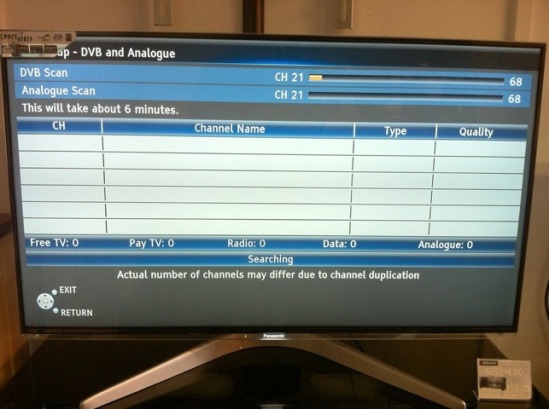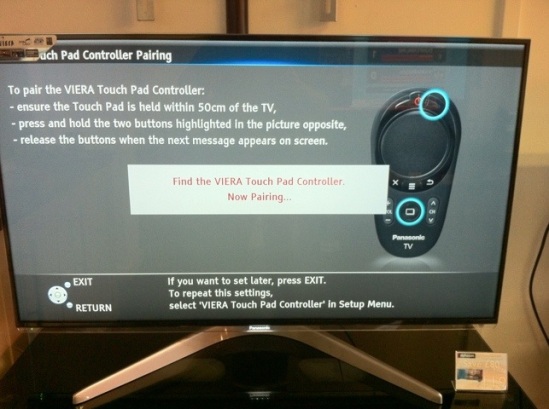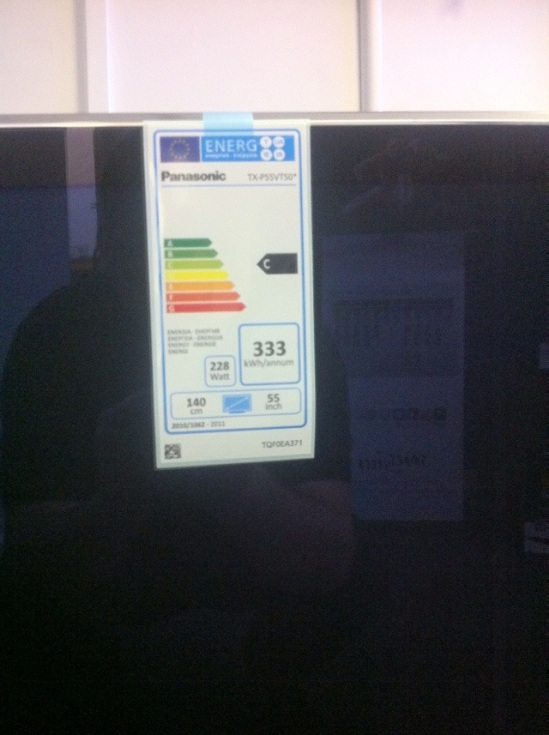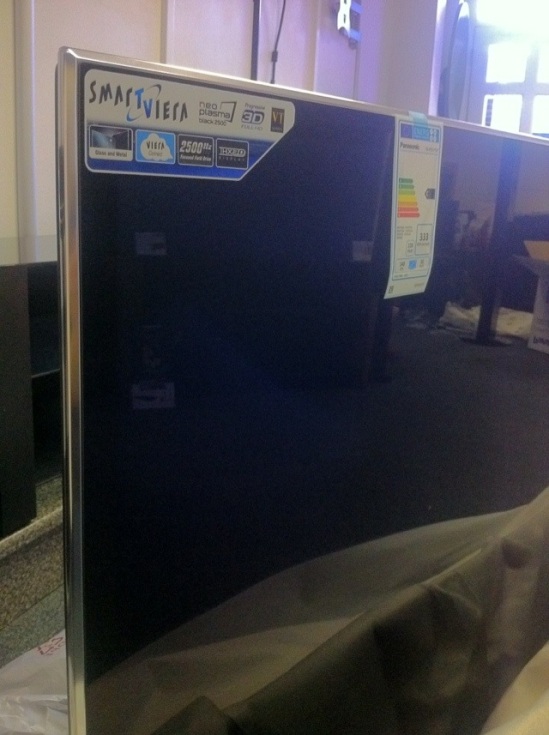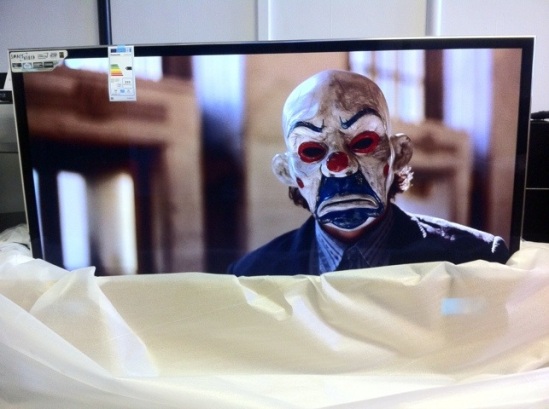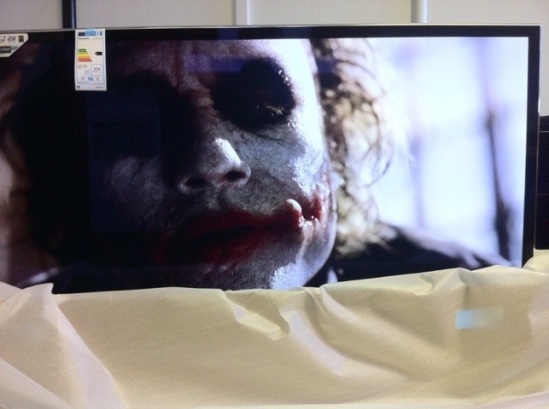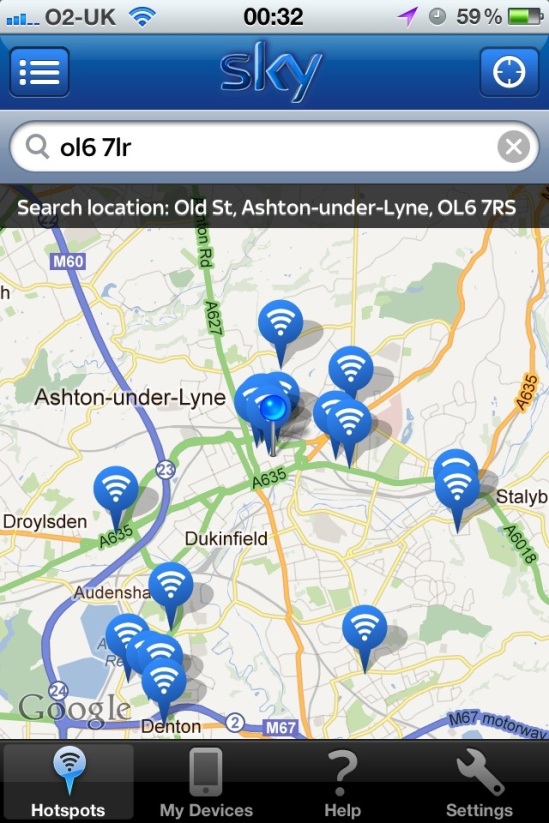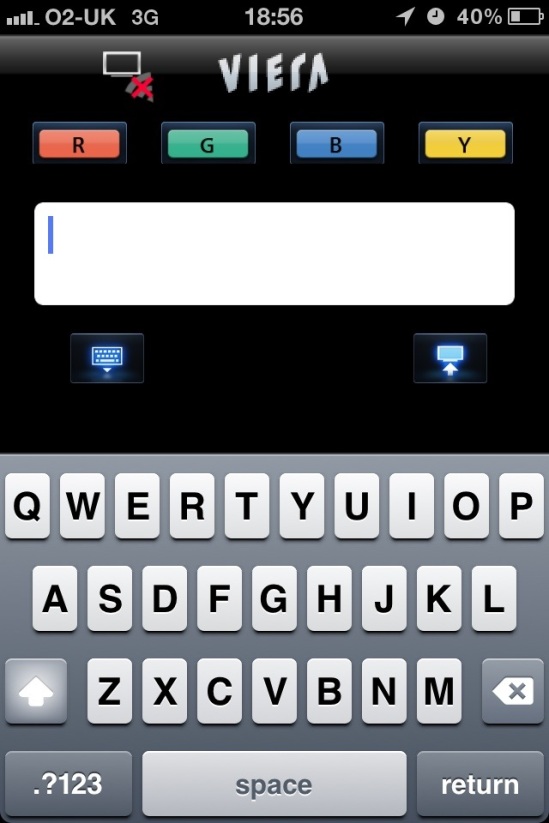Bskyb have today announced to the public something us ASA’s have known for a couple of weeks but have not been able to share with the general public.
They have purchase The Cloud which already offered thousands of free wifi hotspots across the country meaning that Broadband Unlimited and Broadband Connect customers can make use of a free wifi app that will be available to Sky customers sometime this month.
Show full PR Text:
SKY BROADBAND CUSTOMERS TO ENJOY FREE AND UNLIMITED BROADBAND AT THOUSANDS OF HIGH STREET WIFI HOTSPOTS
· Millions of Sky Customers can now enjoy unlimited WiFi broadband across thousands of popular locations across the UK
· New Sky Cloud WiFi supported by new app to offer one touch, no hassle, WiFi access
4th April 2012: From mid-April millions of Sky Broadband customers will be able to quickly and easily access free, unlimited and high-speed WiFi at thousands of public places across the UK through new Sky “WiFi Hotspots from The Cloud”.
Located in popular and useful locations such as in transport hubs, shopping centres and coffee shops, WiFi Hotspots from The Cloud will allow eligible Sky Broadband customers to take unlimited broadband with them whilst out and about, providing reliable, flexible and fast internet access across the high street and beyond. An estimated 4m people every day pass through The Cloud network by visiting one of its partners, including major outlets like Pizza Express, Caffè Nero, Eat, Pret A Manger, JD Wetherspoons and Wagamama, as well as First Great Western trains. Over 4,000 hotspots have been added to The Cloud’s network since 1st January 2012.
WiFi Hotspots from The Cloud will be available at no extra charge to all Sky Broadband Unlimited, Sky Fibre Unlimited and Sky Connect customers, removing the need to worry about mobile data caps or intermittent or overburdened 3G mobile coverage. Research shows that Sky customers are more likely than average to own smartphones and tablets, with around a third of Sky homes watching video content on their smartphones and more likely to want to get online, whether to catch the latest news headlines, watch video services such as Sky Go, use Facebook and Twitter, email or simply browse the web.
A free “Sky Cloud WiFi” app will be available for iOS and Android devices from mid-April and, once downloaded and registered, will allow people to automatically connect their smartphone or tablet to the internet without having to log-in ever again. This removes the hassle of signing into WiFi networks as there’s no need to remember passwords or log-in details each time you want to get online.
People can register up to six devices per household, helping families to ensure both parents and kids can make the most of the service. And just as with Sky’s unlimited home broadband, there will be no data allowances or usage limits, so customers can surf, stream and download with ease.
Free WiFi access is just one of many benefits on offer to Sky Broadband customers. Sky Broadband continues to be the UK’s fastest growing broadband provider, offering great value, reliable broadband, supported by industry-leading customer service, with Ofcom rating Sky Broadband customers most satisfied of any major broadband provider when it came to customer service. Each weekday thousands of customers join Sky Broadband to benefit from a totally unlimited broadband service which is completely free from any fair-use policies and data caps.
Lyssa McGowan, Director of Communication Products at Sky, said: “Whether it’s to go on Facebook, watch favourite TV shows with Sky Go, catch up on the news or send an email, our customers can now enjoy high quality, reliable and unlimited broadband whether it’s at home or when out and about. WiFi Hotspots from The Cloud now gives millions of Sky customers quick and easy one-touch access whenever they want to be online. And by ensuring our hotspots are located where our customers need them most, they know they’ll never be far from a high speed connection. With a one-off registration process, they’ll automatically connect to the network, which takes all the usual hassle out of connecting to WiFi.”
All Sky Broadband Unlimited, Sky Fibre Unlimited and Sky Connect customers are eligible to use WiFi Hotspots from The Cloud, and they do not have to be a Sky TV customer to benefit from it.
The launch of the “Sky Cloud WiFi” app makes it the 11th app to be added to Sky’s growing family of popular apps helping people to find, watch and do more on the move. Sky’s suite of apps for mobile devices have been downloaded more than 22 million times and Sky Go now has more than 10 million user sessions per week.